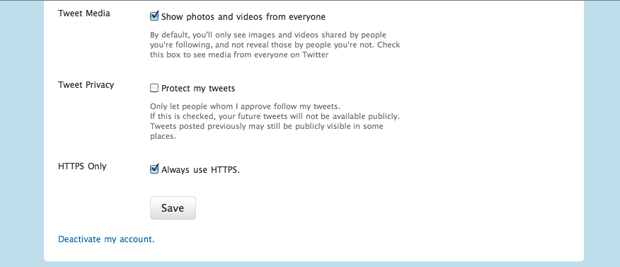So did Ashton Kutcher complain to some Twitter exec after he got Twitter-hacked at TED? As of today, Firesheep-weary Twitter users can check the “Always Use HTTPS” setting at the bottom of Settings on their profiles. HTTPS, or Hypertext Transfer Protocol Secure uses the SSL/TSL protocol in addition to HTTP to ensure encrypted communication over a secure channel. This protects users on insecure networks like conference or coffee bar WiFi.
While Twitter users could use HTTPS prior by visiting https://www.twitter.com, they now have the option to have it always on. In addition HTTPS will be used when you log into Twitter and on Twitter for iPhone and iPad.
Users on mobile browsers have to visit https://mobile.twitter.com to access the feature for now, but Twitter is trying to make the setting work across all devices, hoping to eventually make HTTPS the default setting.
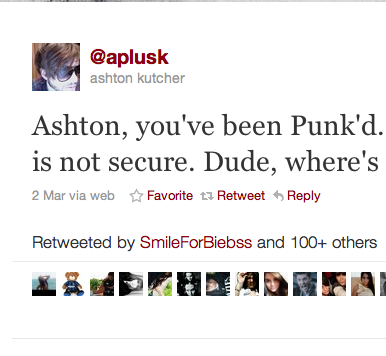
http://twitter.com/#!/aplusk/status/43107056735096832
http://twitter.com/#!/aplusk/status/43111647535042560