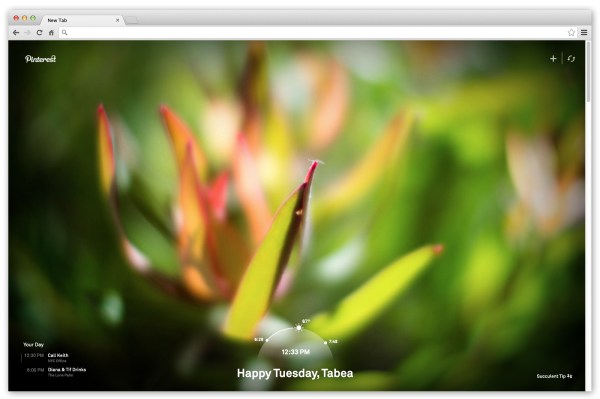Pinterest wants to insert itself further into its users’ everyday workflows, so the company has rolled out today a new way to jazz up your Google Chrome web browser with a little bit of “inspirational” imagery. With its second Chrome extension, Pinterest can now insert a full-color Pin onto your New Tab page, which you can click on to be redirected to Pinterest’s website in order to learn more about the photo in question – and then hopefully get stuck there for a while, the time suck that it is.
Oh, and not to worry, Pinterest won’t be decorating your browser with your own Pins – that would just be weird! Imagine being greeted by that new pair of shoes you’re lusting after or the recipe you might make one day each time you opened a new tab. No, Pinterest is using professional quality, high-res images from a variety of sites, including art-collecting and education resource Artsy, photo community 500px, and National Geographic’s photo community Your Shot, explains the company in a blog post announcing the new extension.
I guess you can think of the Pinterest extension as something like desktop wallpaper for this modern era where our web browsers are never closed. (I don’t think I’ve seen my desktop in weeks, have you?)
In addition to the full-screen photo, the new extension will also include a small calendar on the bottom-left, a clock in the middle, and a greeting, it seems. The screenshot shows a cheerful “Happy Tuesday, Tabea,” for example, right below the time at the bottom of the screen. (Get it? Tabea!)

Of course, the Pinterest button comes as part of this extension’s installation, allowing you to pin anything you find around the web while surfing with Chrome.
But if you don’t want to give up the far more practical default New Tab page in Google Chrome which links you to your most recently accessed sites, Gmail, and more, you can just install the Pin It button by itself instead.