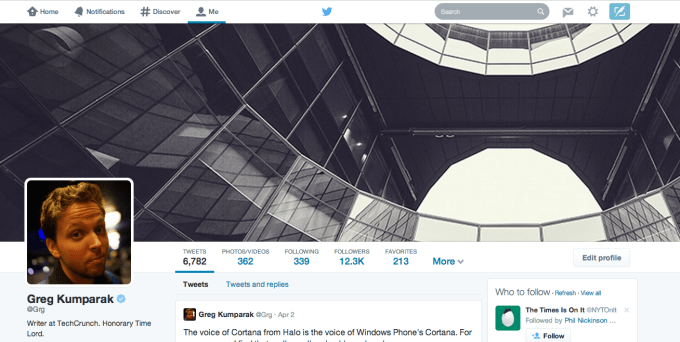
Over the past few weeks, you might’ve noticed that some Twitter profiles looked a bit… different. A bit more… well, a bit more like Facebook.
That’s the new Twitter profile, and it’s something they’ve been testing for weeks. Today, they’re starting a wider roll out of the new look, giving it to anyone who knows where to click.
Want the new profile?
Here’s all you need to do:
- Go to this page (Note: For now, it looks like you’ll need to do this on a desktop browser, not your phone)
- Scroll to the bottom
- Hit the tiny ‘Get it now’ button
- If you’re not already logged in, it’ll ask you to do so
and Blammo! You’ve got the new Twitter profile layout. There’s a button at the top of the page that is supposed to let you rollback the change if you don’t like it… but it doesn’t actually seem to work for most people. Either way, it sounds like Twitter is going to be rolling this out to everyone by default sooner than later.
So besides the obvious new look, what else is new? We’re keeping a running list of what we’ve spotted, below:
- Tweets that do better (more retweets, more favs, etc) are shown slightly larger than the rest.
- If you pound the fav button constantly, heads up: your profile now keeps track. For example, Re/code’s Mike Isaac (a man who legend has it can actually fav tweets before they’re even written) has around 64,000 fav tweets.
- You can pin tweets to the top of your stream, letting you set the first impression you give to any could-be followers who stumble across your profile. Here’s Josh Constine’s take on the importance of this feature
- When viewing someone else’s profiles, you can now filter down to Tweets/Replies, Tweets with photos, or just tweets