Microsoft is bringing message encryption to Office 365. The system will allow email to be automatically encrypted, even when sent to non-Office 365 users. So, you can use the protection with anyone, on any other email service.
In the age of pervasive data abduction by government agency, keeping your private stuff private is an increasingly important issue. The addition of message encryption to Office 365 is therefore on point, and potentially very useful.
The system is neat: Once administrators turn it on, emails that are sent are encrypted before they are fired out, meaning that they only leave the house after they put a jacket on. The recipient receives an email that has an encrypted attachment. That’s the message.
The attachment opens in a browser window, and the recipient authenticates themselves with either their Microsoft or Office 365 account. They can then view the email in the browser, with an interface akin to the Outlook.com layout: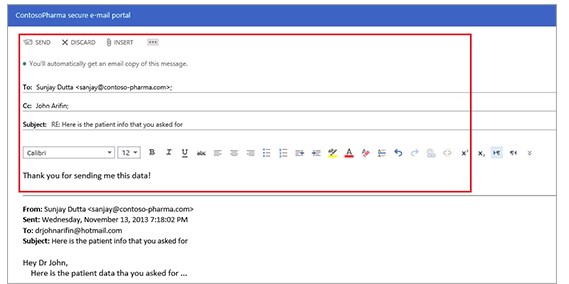
The kicker: All replies are encrypted as well, so the system retains its security.
The other kicker: The NSA is working to end encryption as we know it, so that’s not very good. Still, Microsoft has put together a system by which average folks can enjoy encrypted protection of their messages. It’s clunky, but that is the result of it needing to work with every other email system.
The final kicker: It won’t be out until the first quarter of 2014.
So, what does it cost and who gets it? If you are an E3 or E4 subscriber of Office 365, it will come for free. Also, if you are a standalone customer of Windows Azure Rights Management you get it for free. I don’t know what those words mean, so I have asked Microsoft to translate that bit of their verbiage into English. When I get more, I’ll include it here.
Encryption for all is a good thing. Microsoft, make this available to all Office 365 users, please.
Top Image Credit: Flickr
